Zoho Expense: Travel & Expense 产品介绍
Automate expense reporting by scanning your receipts on the go.
Zoho Expense is designed to automate expense tracking and travel management for your organization. Scan your receipts on the go by using the Autoscan receipt scanner to create expenses, then add them to reports and submit them instantly. Plan your business travel by creating itineraries for your trips. Managers can approve reports and trips with just a single tap.
To encourage small businesses and freelancers, Autoscan is now available for Zoho Expense free plan users for up to 20 scans per calendar month.
Here's what Zoho Expense offers:
* Store receipts digitally and drop the paper receipts.
* Track mileage with a built-in GPS tracker. Zoho Expense records mileage expenses for your trips.
* Scan receipts in 15 different languages using the receipt scanner. Take a picture from your Zoho Expense app and an expense will be created automatically.
* Connect your personal and corporate credit cards to Zoho Expense and track your daily card spends. Click to convert them into expenses.
* Record and apply cash advances to your expense report. The expense app automatically adjusts the total expense amount.
* Create new trip itineraries and get them approved.
* Catch up on pending expense reporting tasks with the help of Zia, your assistant.
* Approve reports instantly and move them toward reimbursement.
* Receive instant notifications and stay updated on the status of your submitted reports and trips.
* Get quick insights on your business spend with analytics.
* Add expenses when you are offline and have them synced once you are back online.
Awards won:
1. Zoho Expense has been recognized as the winner in the Business category in the AatmaNirbhar Bharat App Innovation Challenge organized by the Government of India.
2. Voted one of the Best Products for Finance by G2.
3. "Expense Management" category leader on G2.
Download & sign up for a 14-day free trial to manage your business expense reports on the go.
产品上榜数据(由第三方提供,仅供参考) 更新时间: {{ bb_google }} {{ date_google }} 更新时间: {{ bb_ios }} {{ date_ios }} 更新时间: {{ bb_ios }} {{ date_ios }}
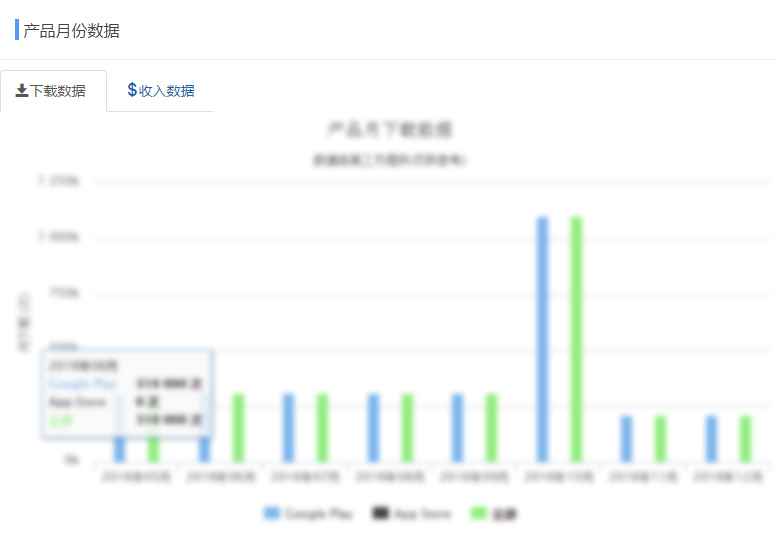
此版块仅限认证用户查看点击认证

{{google.downloads_all}}
请登录后查看 认证用户可查看,点击认证 {{google.download}}
请登录后查看 认证用户可查看,点击认证 {{google.download_day}}
请登录后查看 认证用户可查看,点击认证 {{google.revenue}}
{{google.rating_count}}
{{google.last_updated}}
{{google.release_date}}
{{google.publish_country}}

请登录后查看 认证用户可查看,点击认证 {{ios.download}}
请登录后查看 认证用户可查看,点击认证 {{ios.download_day}}
请登录后查看 认证用户可查看,点击认证 {{ios.revenue}}
{{ios.rating_count}}
{{ios.last_updated}}
{{ios.release_date}}
{{ios.publish_country}}
平均评级(全球)
{{svg}}
{{result.sum}}评级
5
4
3
2
1