中國台灣倉頡\速成\注音\筆劃for GO Keyboard 产品介绍
Introduction
1. You need install both this dictionary pack and GO Keyboard to make sure it works.
2. Download this dictionary pack will enable word prediction feature for this language in GO Keyboard.
How to use dictionary pack
1. Download and install 中國台灣倉頡\速成\注音\筆劃FOR GO KEYBOARD,then open the application GO Keyboard.
2. Follow this tutorial:Settings –> Languages --> Check the box ” 台灣倉頡\速成\注音\筆劃”.
About GO Keyboard-Emoji,Emotions
GO Keyboard is a
Emoji Free keyboard that delivers better auto-correction and a user-friendly interface. It supports 60+ languages and the language pool is expanding as you request. The symbols in the keyboard are compatible across all popular apps, including SMS, Gmail, Whatsapp etc. The most important: We are listening to you and let us know!
产品上榜数据(由第三方提供,仅供参考) 更新时间: {{ bb_google }} {{ date_google }} 更新时间: {{ bb_ios }} {{ date_ios }} 更新时间: {{ bb_ios }} {{ date_ios }}
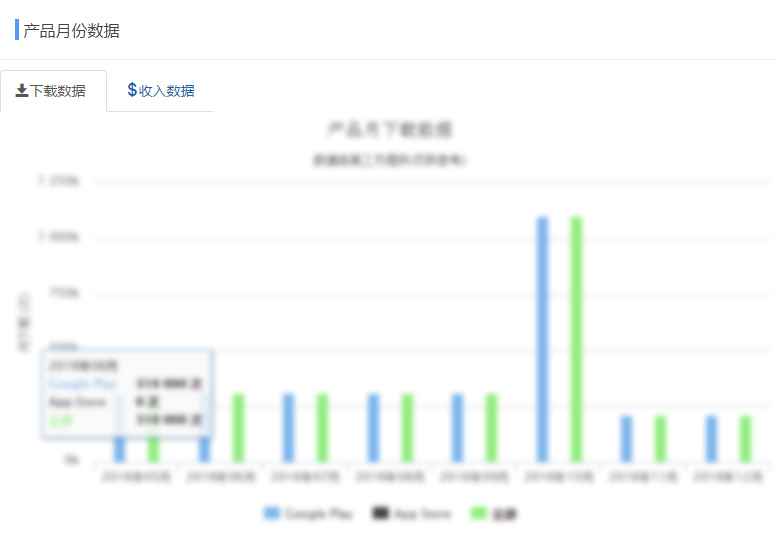
此版块仅限认证用户查看点击认证

{{google.downloads_all}}
请登录后查看 认证用户可查看,点击认证 {{google.download}}
请登录后查看 认证用户可查看,点击认证 {{google.download_day}}
请登录后查看 认证用户可查看,点击认证 {{google.revenue}}
{{google.rating_count}}
{{google.last_updated}}
{{google.release_date}}
{{google.publish_country}}

请登录后查看 认证用户可查看,点击认证 {{ios.download}}
请登录后查看 认证用户可查看,点击认证 {{ios.download_day}}
请登录后查看 认证用户可查看,点击认证 {{ios.revenue}}
{{ios.rating_count}}
{{ios.last_updated}}
{{ios.release_date}}
{{ios.publish_country}}
平均评级(全球)
{{svg}}
{{result.sum}}评级
5
4
3
2
1